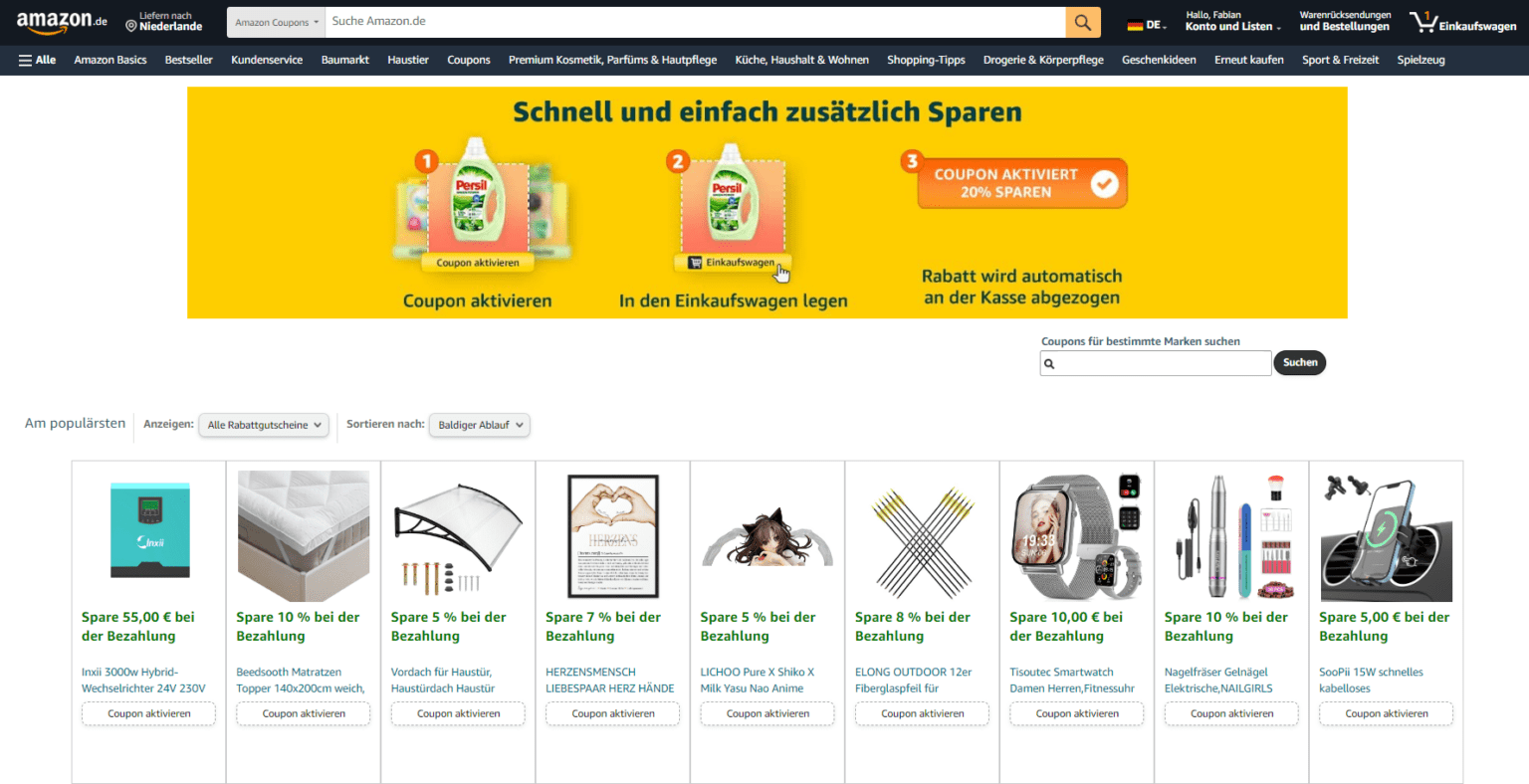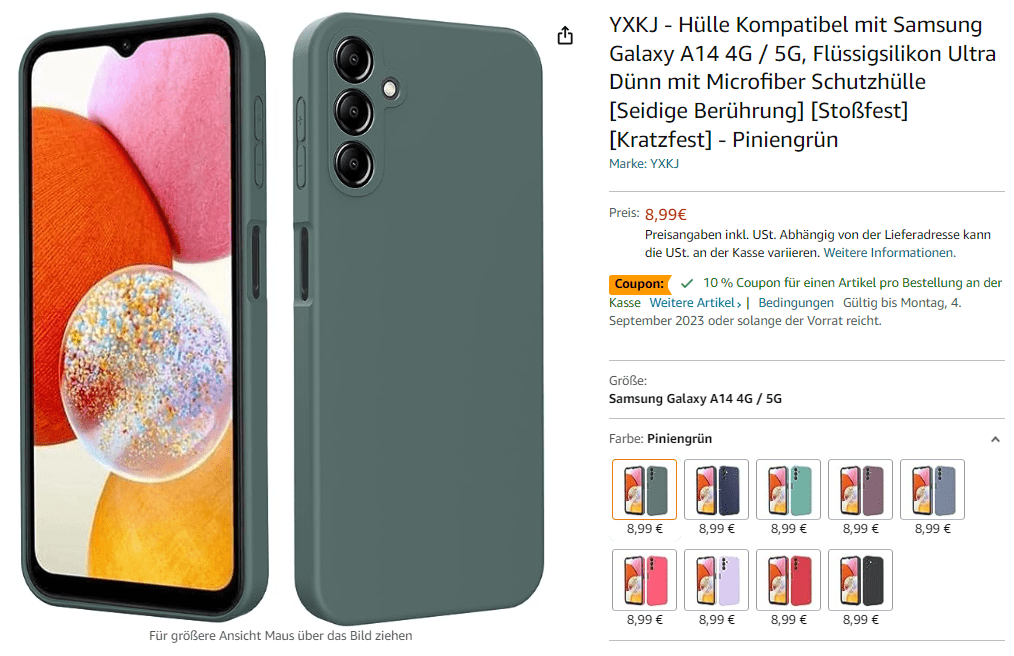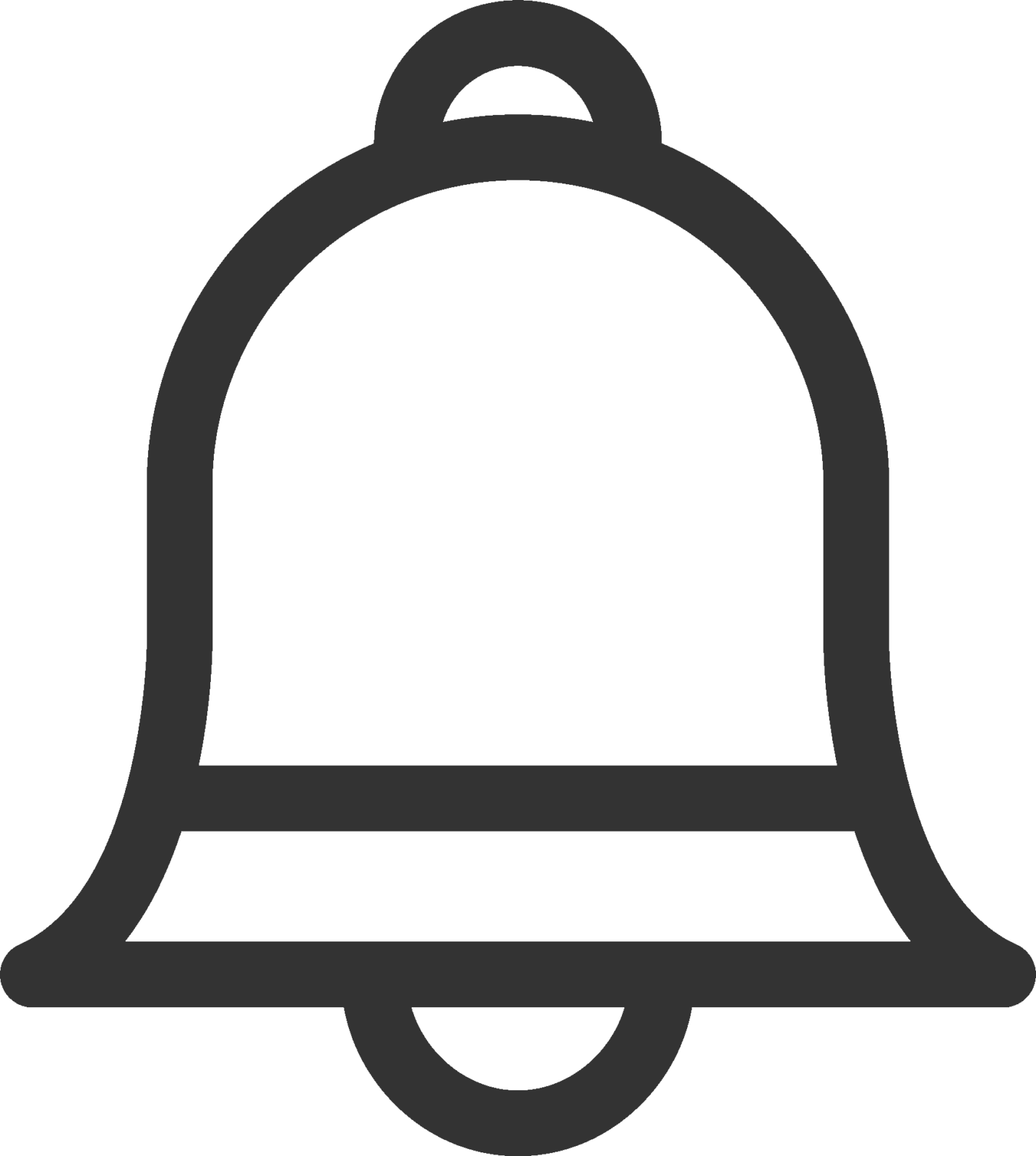What Are Amazon Coupons?
Amazon Coupons are digital discount vouchers offered to both sellers and customers on the Amazon platform. They serve as an effective means to incentivize the purchase of specific products and can be considered a form of promotion. Sellers have the option to place these coupons on their product pages, encouraging potential customers to make a purchase. Customers can activate these coupons before making a purchase, resulting in additional savings on the respective product.
The outcome is a win-win situation: sellers gain more visibility for their products, and customers enjoy extra discounts. Utilizing Amazon Coupons can boost sales, increase visibility, and foster strong customer loyalty.
How to Enroll Your Products in Amazon Coupons
Enrolling your products in Amazon Coupons is a smart move to increase visibility and sales. Here are the steps to enroll your products in Amazon Coupons:
- Log in to your Amazon Seller Central account.
Visit the Amazon Seller Central page and log in to your seller account.
- Navigate to Advertising -> Coupons
Once logged in, go to the ‘Advertising’ tab and click on ‘Coupons’ in the dropdown menu.
- Choose “Create your first coupon.”
Select the option to create a new coupon.
- Select a product.
You will be prompted to choose the specific product for which you want to create a coupon. Click on the product you wish to use.
- Configure the coupon.
You can now set various parameters for the coupon, such as the discount value, the duration of the coupon, and any restrictions like minimum purchase amounts.
- Tip: Promote the coupon.
After configuring the coupon parameters, you can choose to promote it on Amazon’s coupon page. This will increase the visibility of your coupon to potential customers.
- Review and submit.
After configuring all settings, review the coupon details and submit it. Amazon will review and approve your coupon.
- Monitor performance.
After approval, you can track the performance of your coupon through Seller Central. Here, you can see how many customers have activated your coupon and how many purchases have been made using the coupon.
Offering Amazon Coupons is an effective way to attract customers and boost your sales. Make sure to choose the right discount values and durations to create appealing offers for your target audience. Additionally, it’s essential to regularly evaluate and adjust the performance of your coupons to maximize the potential of this marketing feature.
More About Amazon?
If you want to learn more about how to make the most of Amazon, check out our various pages, including “Selling on Amazon.” Our blogs are also a treasure trove of information on all aspects of online selling on this powerful platform.
And if you’re ready to take the next step and harness the expertise of a Marketplace Expert, don’t hesitate to contact us. Our Amazon specialists are more than happy to personally address your questions and needs. Are you curious about the possibilities for your organization on Amazon, or do you find yourself needing some assistance? Take a look at our Amazon outsourcing page, or get in touch with one of our representatives!
Get in touch!